SimpleViewer是一個簡潔的相片網頁呈現方式。現在透過 Picasa 3 也能簡單製作 SimpleViewer 相片網頁囉。
- 先至 SimpleViewer下載 Picasa 3適用的版型範本(template) - SimpleViewer Picasa Template。
- 將 simpleviewer_picasa_template.zip 解壓縮至目錄下。(這裡以 /tmp 為例)
- 接下來以 root 身份將 /simpleviewer_picasa_template 複製到 Picasa 3 templates 目錄下:
- sudo cp -r /tmp/simpleviewer_picasa_template /opt/google/picasa/3.0/wine/drive_c/Program Files/Google/Picasa3/web/templates
- sudo chmod -R 755 /opt/google/picasa/3.0/wine/drive_c/Program Files/Google/Picasa3/web/templates
完成囉! 接下來只要重新啟動 Picasa 3 ,就可以在[目錄] > [匯出成網頁] 功能下找到 SimpleViewer版型囉。
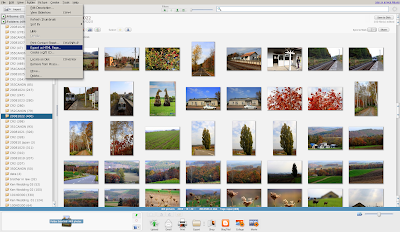 |
| 選擇 [目錄] > [匯出成網頁] 選項 |
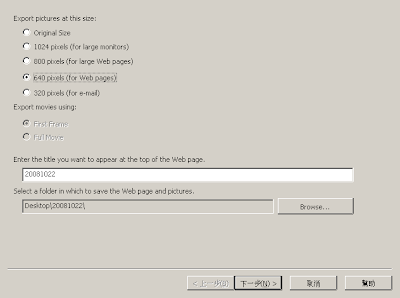 |
| 設定相關參數後,按[下一步] |
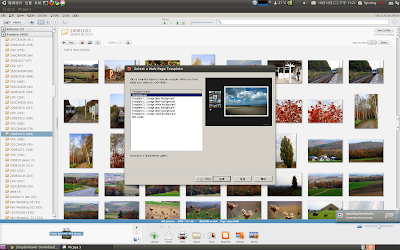 |
出現 SimpleViewer 版型
如果是 Windows 或 Mac 作業系統環境下,則是將 template 目錄分別複製至下列 Picasa 3 的目錄: - Windows: \Program Files\Google\Picasa3\web\templates
- Macintosh: Applications:Picasa.app:Contents:Resources:web:templates
也是依樣畫葫蘆完成安裝。
|
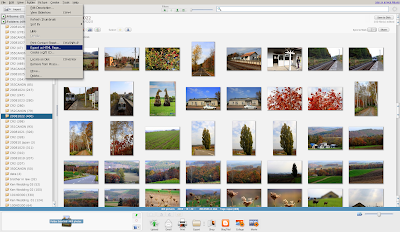
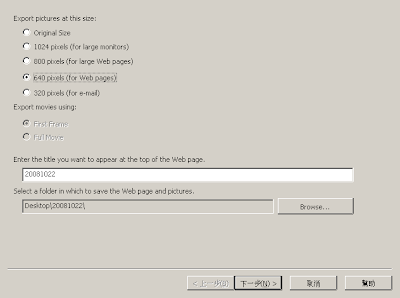
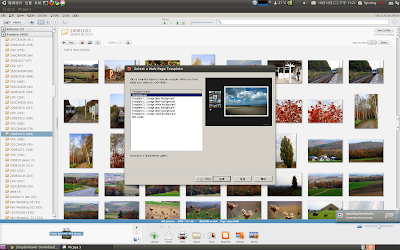
沒有留言:
張貼留言